Verizon is very slowly pushing out the 4.0.4 OTA update to Galaxy Nexus gadgets through the country. Have you got Android 4.0.4 update on your Verizon Galaxy Nexus yet? If not, do not get worried, a little trick can be helpful in this regard. Applying this trick will easily check your system for update and download it instantly without any delay.
Many users have obtained android 4.0.4 update by following this trick, so it is worthwhile. You can also try it for getting positive results.
1- On your Galaxy Nexus, go to settings>apps>all
2- Choose Google services frame app
3- Select the “Force Stop” on the top
4- Choose “Clear Data”
5- Go back to settings>about phone>system updates>and tap the “Check Now” to know if android 4.0.4 update is available on your Verizon Galaxy Nexus.
If you do not get positive results first time, try the above mentioned process a few times again to get it working. Some of the users get disappointed when they do not get desired results after this little effort. You must keep in mind that effort always brings fruits. So, keep on trying again and again until you get the update.
Users of Verizon Galaxy Nexus do not like to use older versions of android. They do not feel comfortable with android Cupcake, Donut, Éclair, Froyo, Gingerbread, Honeycomb, but they want the latest update of android 4.0.4 (Ice Cream Sandwich). They know how this update can keep their Galaxy Nexus in an efficient working condition. Hence, you must try above mentioned procedure to get android 4.0.4 update on your Verizon Galaxy Nexus.

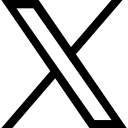

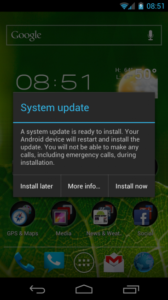
Leave a Reply