Android layout and button styles play an important role for convenient usage of any android gadget. The way of arranging different things on the screen is called ‘layout’. A user cannot make use of different android applications and features until the layout is user-friendly.
Layout is a major part of any view. Buttons can also not be separated from any display. So, both of these things must be very convenient for the android users. There are various types of layouts known at present. Some of the important or standard layouts are as follows:
• Frame layout
• Linear layout
• Table layout
• Absolute layout
• Relative layout
Each of these layout styles has its own unique importance due to different factors.
Similarly, android buttons signify the push-button widget. A push-button can be clicked, or pressed by the user to execute any specific action. Users perform different sorts of activities on the android devices. They want the android buttons to be designed in a handy way, not very complex.
Button design is different in various android platforms. Therefore, design of android button will vary from version to version. You can also change the android button style if you are not satisfied with it. This can be done easily by following easy procedures.

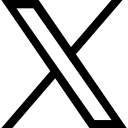

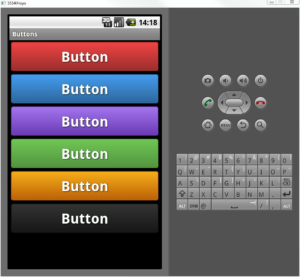
Leave a Reply