 Gingerbread became very famous from the first day of its leakage. Android users found it very helpful to use Froyo on their devices, but with the arrival of Gingerbread, they considered the latter necessary. Every version of Google android carries some improved or enhanced features and functions with it. Same is with the Gingerbread, as it also possesses some of the functional features for android users. You will find a great difference among Froyo and Gingerbread.
Gingerbread became very famous from the first day of its leakage. Android users found it very helpful to use Froyo on their devices, but with the arrival of Gingerbread, they considered the latter necessary. Every version of Google android carries some improved or enhanced features and functions with it. Same is with the Gingerbread, as it also possesses some of the functional features for android users. You will find a great difference among Froyo and Gingerbread.
First I am going to describe Froyoa??s plus points so that you can have a better idea about its productivity. Well, this version of android involves smooth 3D gaming experience which may not be possible to enjoy with previous older versions. Users of Froyo are also familiar with its efficient video playing technology. Superior quality automatic call-recording was one of the most exciting features of this version. The Froyo is also very famous to provide complete support for ad-hoc networks. At the same time, there are also some drawbacks of using Froyo on the android devices.
This version of Google android does not support over scroll glow. Due to this inefficiency, users have to face several consequences while operating their devices. Furthermore, Froyo does not have a CRT lock animation for its users. All these things make it quite unsatisfactory for the contemporary android gadgets. On the contrary side, Gingerbread contains faster, efficient and convenient features for its consumers. It offers you a faster user interface which is often required by everyone. You can get CRT lock animation along with over scroll glow by using this particular android version. Gingerbread is well-known due to its higher CPU score which is 5800, while it was only 1900 in Froyo.
Nothing is perfect in the world of technology. There are always some deficiencies creating several obstacles in the way of technological success. Similarly, disappointing 2D, 3D gaming makes the Gingerbread an embarrassing platform for modern android devices. Many users have complaints against the improper working of galaxy tuner. It is too friable for heavy usage (uninstalls and installs). Just like the previous version of Google android, Gingerbread also does not support good call recording and ad-hoc networks. There may be some other downsides observed by other users of Gingerbread. Technological progress is awesome during the present era. You can find shocking news regarding scientific research every day. We can expect further improvements in the upcoming versions of Google android. However, previous versions have also given reasonable support to users for enjoying smooth android experience.
You can easily check or update your android gadget to Gingerbread by following these steps:
a?? Turn on the Android device and then press a??Homea?? button.
a?? Press a??Menua?? and select a??settings.a??
a?? Now, scroll down and choose a??About Phone.a??
a?? Pat on a??System Updatesa?? and your android phone automatically checks for the new software. If you cannot find any new software, you will surely see a message verifying you are a??up to date.a??
a?? Then press a??Install Nowa?? if you find any new software. The update will be downloaded and your android phone will be restarted automatically.
Following the above-mentioned steps will help you to install Gingerbread update on your android device.
httpv://www.youtube.com/watch?v=mq8_GwLTrLk

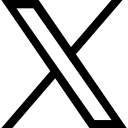


Leave a Reply