Why all the users want to upgrade their firmware from Cupcake 1.5 to 1.6 Donut? This question must hit your brain for a while. Well, everyone wants to enjoy latest firmware in order to perform various android tasks efficiently. Old versions of firmware cannot provide good usefulness as compared to new ones. The cupcake has become an outdated version and users are keen towards getting latest 1.6 Donut. There are many incredible updates in this new version and can make your life easier than before.
Very honestly speaking, version 1.6 donut was not very much extensive update just like previous version 1.5 Cupcake. Nonetheless, it had some attractive tricks which made consumer crazy. There is no lack of apps in the android market and users download various types of application software every day. Google made it quite easier for the android consumers to download any app according to their interests.
Donut presented top free, top paid and freshly released app categories along with screenshot capability. With the help of this new feature, you can easily preview the app before actually downloading it. Before this invention, it was not possible for the android users to view what they are actually going to download. However, donut made it conceivable for the present users.
Some of the search functions were also greatly improved for better performance of text and voice. The search options were not likely to be just as Google but they were enhanced with apps, history, bookmarks, folders, contacts and so on. So, the new version was in a better position to provide excellent search results as required by the consumers.
Gallery and camera interfaces were improved for obtaining better graphics. Especially the camera usage speed was turned into quicker and more receptive. It also contained an option to select multiple photos at a time and delete them subsequently. This made quite easier to delete numerous photos at the same time without deleting one by one.
Display of handsets was also made improved by adding WVGA resolution. In this way, navigation features were automatically enhanced. The new version also made it easier to check out the remaining battery usage as it was difficult in the previous version. With the next donut 1.6, users could get a comprehensive battery usage screen in order to know about battery usage. Other improvements include Wi-Fi security options and Virtual Private Network also denoted as VPN. All these enhancements made the donut 1.6 quite favorable for the android users.
You can easily check or update your android gadget by following these steps:
• Turn on the Android device and then press “Home” button.
• Press “Menu” and select “settings.”
• Now, scroll down and choose “About Phone.”
• Pat on “System Updates” and your android phone automatically checks for the new software. If you cannot find any new software, you will surely see a message verifying you are “up to date.”
• Then press “Install Now” if you find any new software. The update will be downloaded and your android phone will be restarted automatically.
what else you can find in android Donut? Check here:

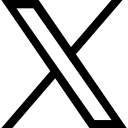



Leave a Reply