Facebook is the ruler of social media world, no doubt about it. Although several other platforms of this genre are available nowadays, yet majority of mobile users prefer sharing their activities on Facebook.
The company has launched their new app known as Facebook Home and Android users have gone crazy to get this on their devices. This new platform simply replaces the existing home screen on your Android phone or tablet. In this way, a user don’t need to tap the FB icon or sign in by entering the username and password. Instead, you will get live updates of your profile right on the home screen.
It is worth noting here that the app is available for selected gadgets up to now, but those facing issues in downloading Facebook Home on Android should not stay embarrassed at all. We are going to assist you on how to get Facebook home on android phone or tablet. Simply follow the steps below
1. Install New Facebook App
Go and remove the current Facebook app, messenger and Home if you tried but failed to download. This can be done easily by going into Settings > Apps > locate apps and uninstall one after another.
- Use the below links to download three APK files and save on the desktop.
Facebook Home
Facebook Messenger
Facebook App - Plug in your Android phone/tablet through USB cable.
- Copy those 3 APK files to the storage of your Android device.
- Now unplug the device.
- Open any of the file browsers on your Android and find the APK files. In case you don’t have any file browser, go to the Google Play Store and install Astro File Browser. This particular browser can be used to locate the APK files.
- Click every APK file one by one to install. If you wish to avoid problems, install Facebook App first (open and login). After that install the FB Messenger App (Open it and Login).
- Click the home button once they get installed and select Facebook home application when asked to pick up an app.
- Now you can enjoy exploring the new apps and launcher. In order to uninstall, go to Settings > Apps > Select FB Apps and tap uninstall one by one.
If you come across some issues, simply remove/wipe the cache and reboot. This will fix the problem.

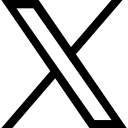


Leave a Reply